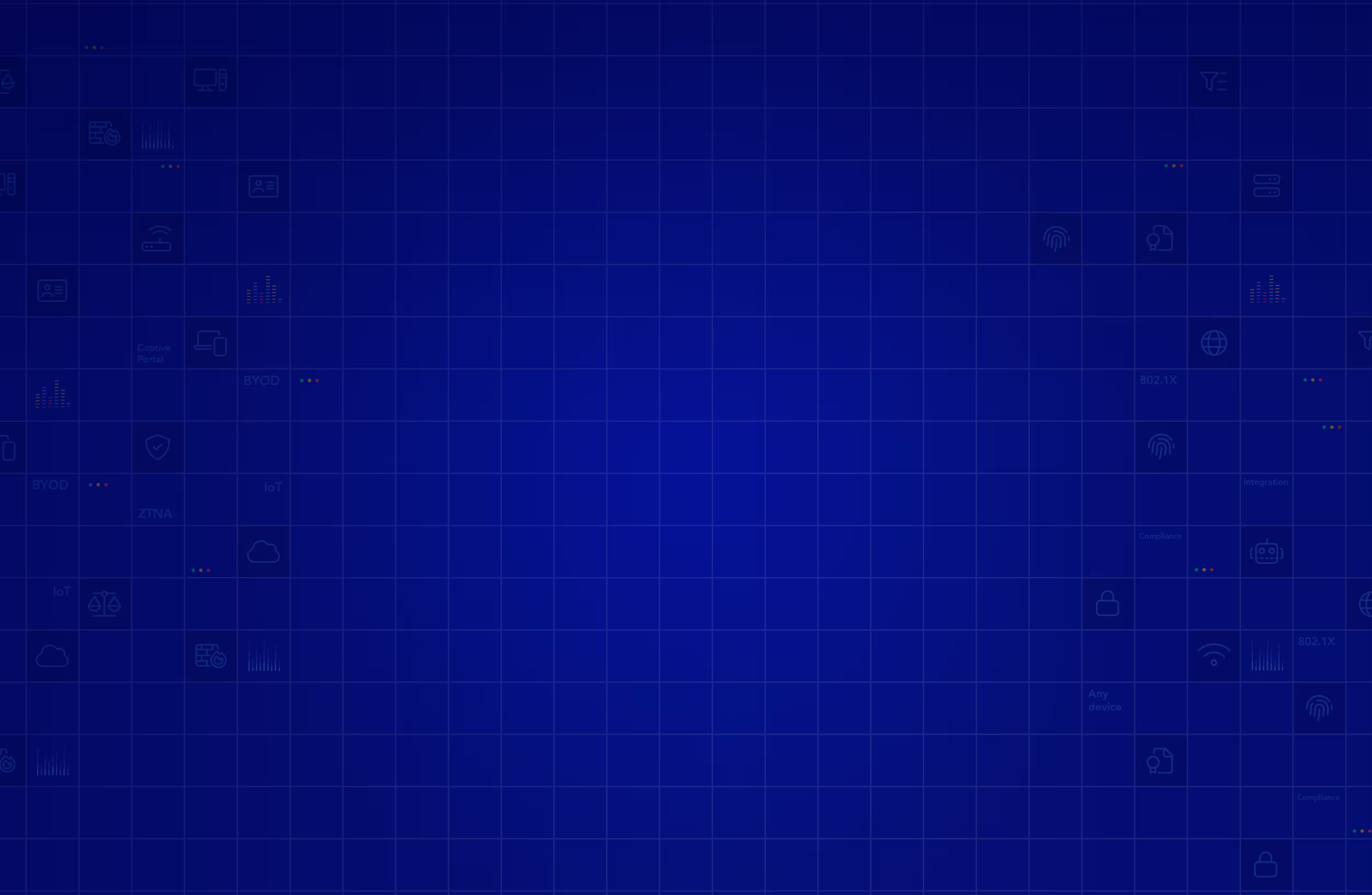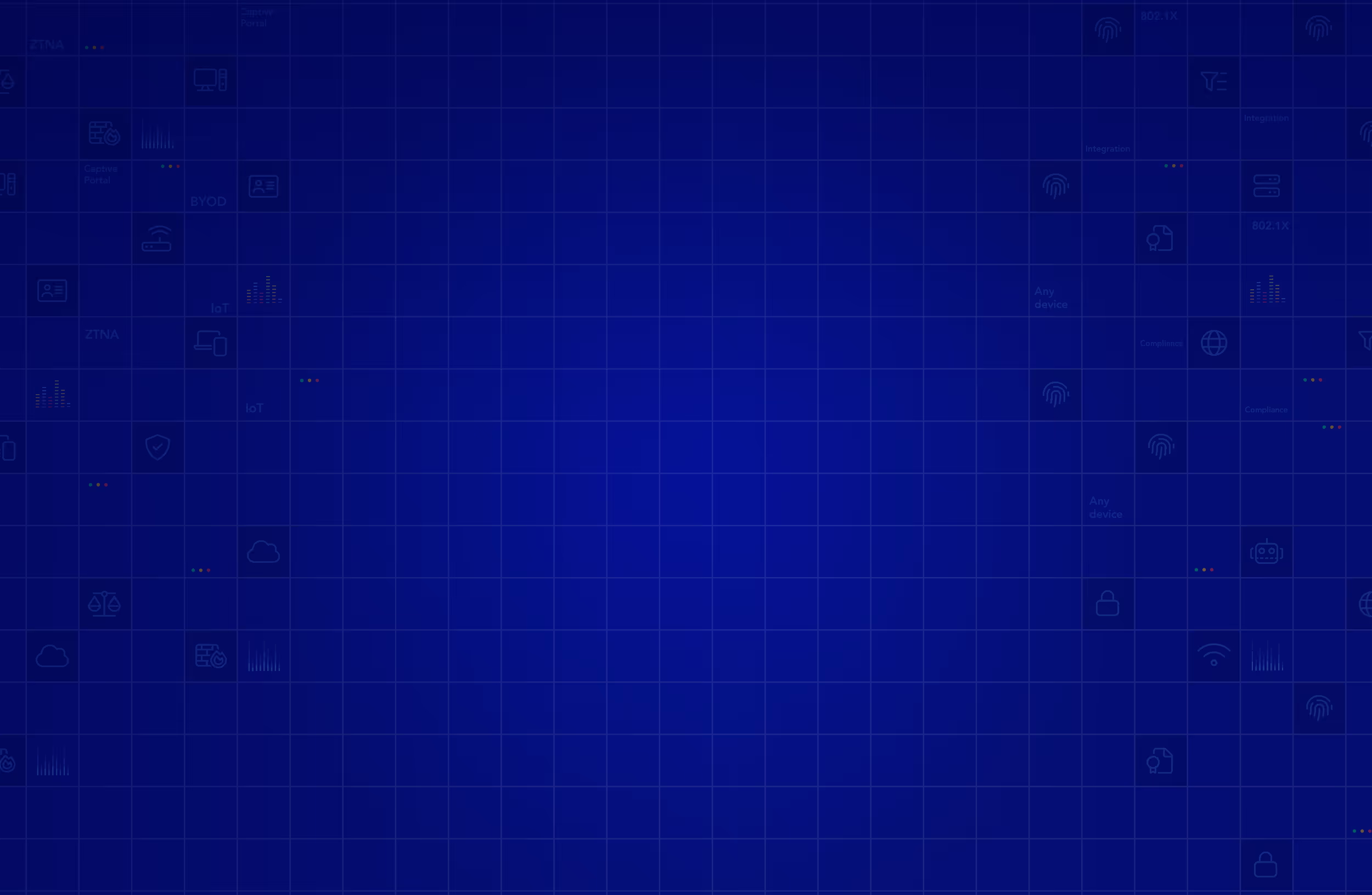Every device that connects to a network needs a unique identifier to communicate effectively. To join a network, a device must be assigned an IP address, which acts as its digital address within that network.
Without proper configuration, your smartphone couldn’t use Wi-Fi, your laptop couldn’t join the office network, and printers couldn’t receive jobs. This is where the Dynamic Host Configuration Protocol (DHCP) comes in, automating one of networking’s most fundamental processes. DHCP is responsible for automatically assigning dynamic IP addresses to devices, while some devices may require a static IP address for consistent connectivity.
What is Dynamic Host Configuration Protocol (DHCP)?
DHCP, or Dynamic Host Configuration Protocol, is a network management protocol that automatically assigns IP addresses and configuration settings to client devices on a network. The DHCP protocol is designed to automatically assign IP addresses and other configuration parameters to client devices, streamlining network management. DHCP client software on each client device initiates a DHCP request as part of the DHCP communications protocol to obtain network settings from the server, ensuring seamless connectivity without manual intervention.
Standardized by the Internet Engineering Task Force (IETF) in RFC 2131, the DHCP protocol builds on the older Bootstrap Protocol (BOOTP) and uses a client-server model. A DHCP server is typically either a server or a router, and available DHCP servers manage the IP address pool and available addresses. DHCP clients request configuration information when they join the network, allowing the server to automatically assign IP addresses and other network parameters.
DHCP doesn’t just assign IP addresses, it also provides:
- Subnet mask details
- Default gateways
- DNS server information
This ensures devices receive everything they need for immediate network connectivity without manual input. DHCP supports both IPv4 and IPv6, enabling devices to communicate using the Internet Protocol and adapting to today’s growing internet needs.
Key characteristics of DHCP include:
- Automatic IP assignment: eliminates manual setup and allows the server to automatically assign IP addresses from the IP address pool
- Lease management: tracks IP usage with time-based leases, specifying the lease duration for each assigned address. When a lease expires, the client device must request renewal or a new address, ensuring efficient IP address allocation and network reliability.
- Configuration distribution: delivers subnet, default gateway, DNS servers, and domain name system (DNS) info
- Conflict prevention: ensures unique IPs across devices
- Centralized management: simplifies administration for IT teams
DHCP can also provide permanent IP addresses or a specific IP address for devices that require static configuration, which can be manually assigned or configured manually by a network administrator.
When you configure DHCP, it provides not only subnet mask and default gateway, but also DNS servers and domain name system information. DHCP can integrate with dynamic DNS to automatically update hostname-to-IP mappings as leases are assigned or renewed.
Network devices and network servers rely on DHCP for efficient configuration, and administrators must configure DHCP properly to ensure seamless connectivity across the network.
How DHCP works: The four-step DORA process
DHCP communication follows four phases, known as DORA (Discovery, Offer, Request, Acknowledgment):
- Discovery: The client broadcasts a DHCPDISCOVER message to locate available servers.
- Offer: Servers respond with a DHCPOFFER containing a proposed IP and configuration details. As part of the DHCP work, the server may assign a new IP address to the client during this step.
- RequestL: The client selects one offer and sends a DHCPREQUEST to confirm.
- Acknowledgment: The chosen server replies with a DHCPACK, finalizing the lease and configuration, which may include confirming the new IP address assignment as part of the DHCP work process.
If the DHCP client and server are on the same network or same subnet, communication is direct and straightforward, as clients can broadcast directly to the server. In larger or segmented networks where the client and server are not on the same subnet, agents relay messages between them - often using interconnecting routers - to ensure DHCP requests and offers reach the correct destinations.
If issues occur, the server may send a DHCPNAK (negative acknowledgment), forcing the process to restart.
All DHCP messages travel over UDP ports 67 (server) and 68 (client), ensuring compatibility across devices and vendors.
Essential DHCP components
To fully understand DHCP meaning, it’s important to know its three main components. The DHCP server manages an IP address pool and allocates available addresses to client devices as needed.
1. DHCP server
Manages IP address pools, assigns configuration details, and tracks lease durations. The server can assign both dynamic and permanent IP addresses, including static IP addresses for critical devices such as servers and network infrastructure. Servers may be dedicated hardware, software applications, or integrated into routers, firewalls and switches. A network administrator may need to manually assign a specific IP address or configure a static IP for certain network devices to ensure reliable connectivity and easier management.
2. DHCP client
A DHCP client is any client device, such as a laptop, smartphone, printer, or IoT device, that requests an IP configuration from the network. DHCP client software on client devices initiates the process by sending a request to the DHCP server for an IP address and other network settings. The DHCP server uses the MAC address of the client device to track, reserve, and manage IP address assignments for each device. Clients automatically discover servers, request settings, renew leases, and release addresses when disconnected.
3. DHCP relay agent
Relay agents relay messages between DHCP clients and servers across different subnets, allowing a single server to support multiple network segments. Relay agents convert broadcast requests into unicast, reducing the need for multiple servers in large networks. In earlier network designs, a central BOOTP server or one central BOOTP server could serve multiple subnets with the help of relay agents, streamlining configuration management by consolidating server functions.
Learn more about DHCP & IOT deployment.
Benefits of DHCP
Implementing DHCP provides several advantages:
- Automated IP management: DHCP servers can automatically assign IP addresses to network devices, providing dynamic IP addresses for efficient network management and saving time while reducing errors
- Conflict prevention: Avoids duplicate IPs across devices
- Efficient resource use: Leases recycle addresses effectively
- Simplified network changes: Updates propagate automatically
- Scalability: Supports growing networks with ease
DHCP is a key network management protocol that streamlines the configuration of network devices by automating the assignment and management of dynamic IP addresses.
DHCP security considerations
While DHCP simplifies networking, it also poses security risks. Common threats include:
- DHCP starvation attacks: Malicious clients exhaust the IP pool
- Rogue DHCP servers: Attackers provide false configurations
- DHCP spoofing: Impersonation of legitimate servers
- Information disclosure: Attackers monitor DHCP traffic to map networks
Best practices to secure DHCP include:
- Enabling DHCP snooping on switches
- Implementing access control and authentication
- Monitoring for unusual DHCP activity
- Using MAC filtering and network segmentation
- Combining DHCP with 802.1X authentication for stronger access control
DHCP implementation best practices
To maximize performance and reliability, follow these best practices:
- Server deployment: Configure DHCP with two DHCP servers for redundancy and high availability. This setup enables DHCP failover, allowing both servers to share a single scope and ensure continuous IP address assignment even if one server fails.
- Lease time configuration: Adjust based on usage (short leases for guest networks, longer for stable environments)
- Address pool planning: Size scopes correctly and align them with VLANs and security zones
- Monitoring and maintenance: Track utilization, document configurations, and back up DHCP databases regularly
How to enable Cloudi-fi DHCP for your guest users
DHCP failover: Ensuring high availability and reliability
DHCP failover is a key feature that maintains uninterrupted DHCP service by using two DHCP servers sharing the same DHCP scope. If one server goes offline, the other takes over, ensuring devices always receive valid IP addresses and network settings like subnet masks, default gateways, and DNS servers.
This setup prevents a single DHCP server from becoming a point of failure, especially in large or complex networks with multiple subnets. Failover synchronizes IP address assignments and lease information between servers, enhancing reliability and scalability.
Network administrators benefit from centralized management of multiple DHCP servers, simplifying IP address management, DHCP options adjustment, and troubleshooting. Implementing DHCP failover is essential for modern networks to ensure continuous connectivity and efficient IP address allocation.
Final thoughts
DHCP is more than just automatic IP assignment, it is a foundational technology that enables modern network connectivity. By understanding DHCP meaning, how it works, and best practices for deployment, organizations can build networks that are reliable, scalable, and secure.